Since its launch on April 24, 2012, Google Drive has become the preferred choice for millions of users around the world who daily take advantage of this cloud service to work, modify, edit and share any type of file; Be it Word, Excel, Power Point, Access, Publisher, Frontpage, emails, and images.
next to, The platform integrates collaboration applications such as documents, spreadsheets, forms, and presentationswhich allows any team to create content and collaborate in real-time more effectively.
Drive's popularity also lies in the fact that it is a free tool that offers 15GB of memory for hosting files In addition, it is compatible with most operating systems.
But that's great access It may become a problem if private information hosted in the cloud appears in queries Made in Google search engine.
It turns out to be a simple search with the parameter Website: drive.google.com Can Reveal other people's documents saved in Google Drivelike exams, books, or basically anything.
This happens because The search engine allows us to indicate that only results for a specific domain are displayed With location: parameter.
So if queries like “exam site:drive.google.com” are madewe will get the results from documents named Exam that other people have saved in Google Drive, which can be viewed and opened.
Although in this way anyone can access other people's files with a specific search for them, this is not a security issue, but rather a privacy configuration issue.
In fact, for this to happen Two conditions must be met:
– The document should be shared publicly Anyone can open it (with editorial permission or not) from its link.
– Be linked somewhere on the web. For Google to include it in its results, it must have “seen” it somewhere on the web.
The way to prevent content in Drive from being accessed by other users who don't have permission to see it is to make sure that… The documents there are not public.
Unlike that, Anyone can share it anywhere on the Internet where Google can see it.such as social networks or forums.
To check whether a file in this service is visible to third parties, it is necessary:
– Open Google Drive and click on the three dots button to the right side of the file name.
– tap on Access management option.
– By default, this section indicates that access is restrictedWhich makes the file private.
– There is also an option Anyone have the linkto indicate that the document is public and can be accessed by anyone with the link.
When a document is restricted, only the author and specifically indicated people will be able to open it.
If you want to share the document with someone, you can do so privately:
– In the menu ⋮ Click Sharethen include the address of the Gmail account it will be shared with.
Only this way Approved Gmail accounts will be able to open the document Even if it appears on Google or someone sends the link to someone else. It is the best way to ensure that your documents do not appear to anyone in a search engine.

“Beer enthusiast. Subtly charming alcohol junkie. Wannabe internet buff. Typical pop culture lover.”

:quality(85)/cloudfront-us-east-1.images.arcpublishing.com/infobae/7RZ4PSPCSVHX5PY7Y7A4F2P2SE.jpg)


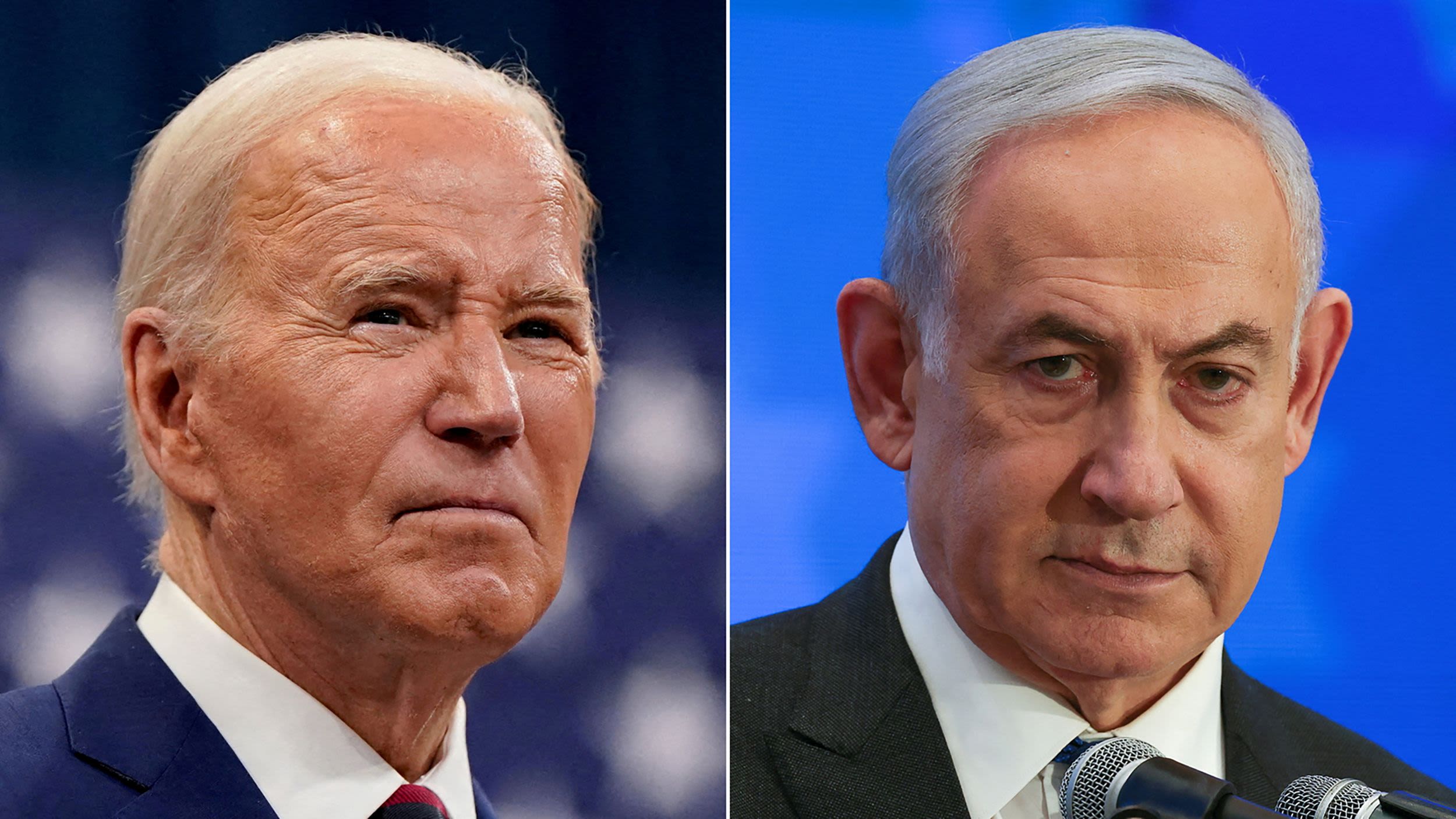

:quality(85)/cloudfront-us-east-1.images.arcpublishing.com/infobae/RZVA2TMRNFFWPGUTGZX5DUYEIE.jpg)
More Stories
This tablet is on sale and has rarely been so cheap
Ryzen 7 8700F and Ryzen 5 8400F listed in the West
How the iPhone went from a technological revolution to a commodity in the digital age